We’re excited to introduce you to the Smart Lighting Controller! There are a few new concepts that might need a little explanation, and today we want to walk you through Zones, Areas and Scenes.
What is a Lighting Zone?
Each zone corresponds to the physical wire running to and from your controller. Each controller has a maximum of three zones.
What is a Lighting Area?
An Area is a virtual combination of zones on a single or multiple controllers. Think of an Area as a grouping of lights.
For instance, if you have two pathway zones in the front yard on one controller and one pathway zone in the backyard on a second controller, you could combine those three zones into one pathway Area.
TIP: Once you have defined Areas, you can schedule those just like a regular Zone or Scene.
What is a Lighting Scene?
Much like the feature for indoor lights, a Scene is a pre-defined combination of Zones and brightness levels.
Whereas an Area is more about grouping, a Scene is more about experience. For instance, you could have a “Dinner” scene where pathway lights are at 50% brightness and the lights on your patio are at 100%. Alternatively, you could have a “Sleep” scene where all of your lights are on at 25% brightness or a “Safety” scene where they are all at 100% brightness.
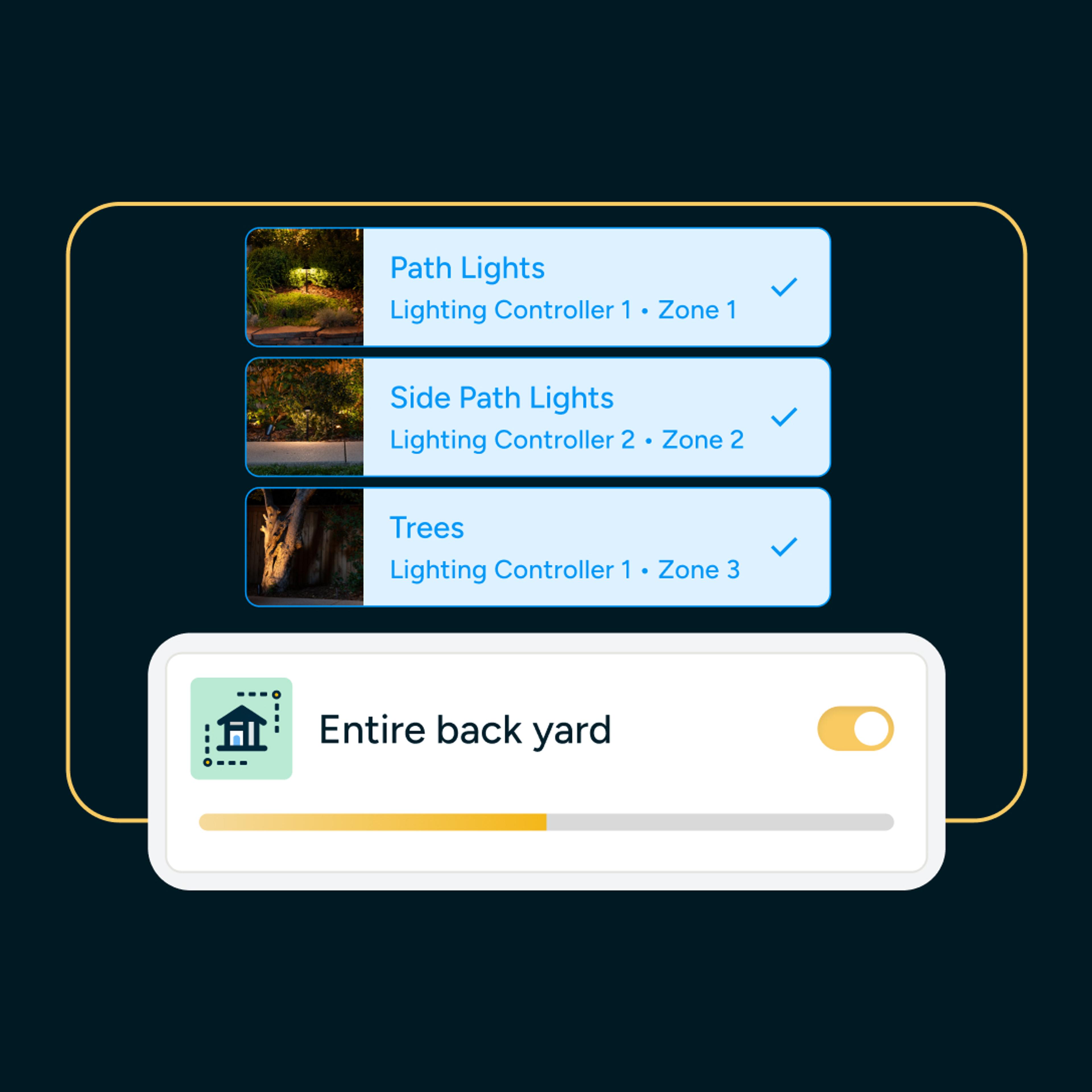
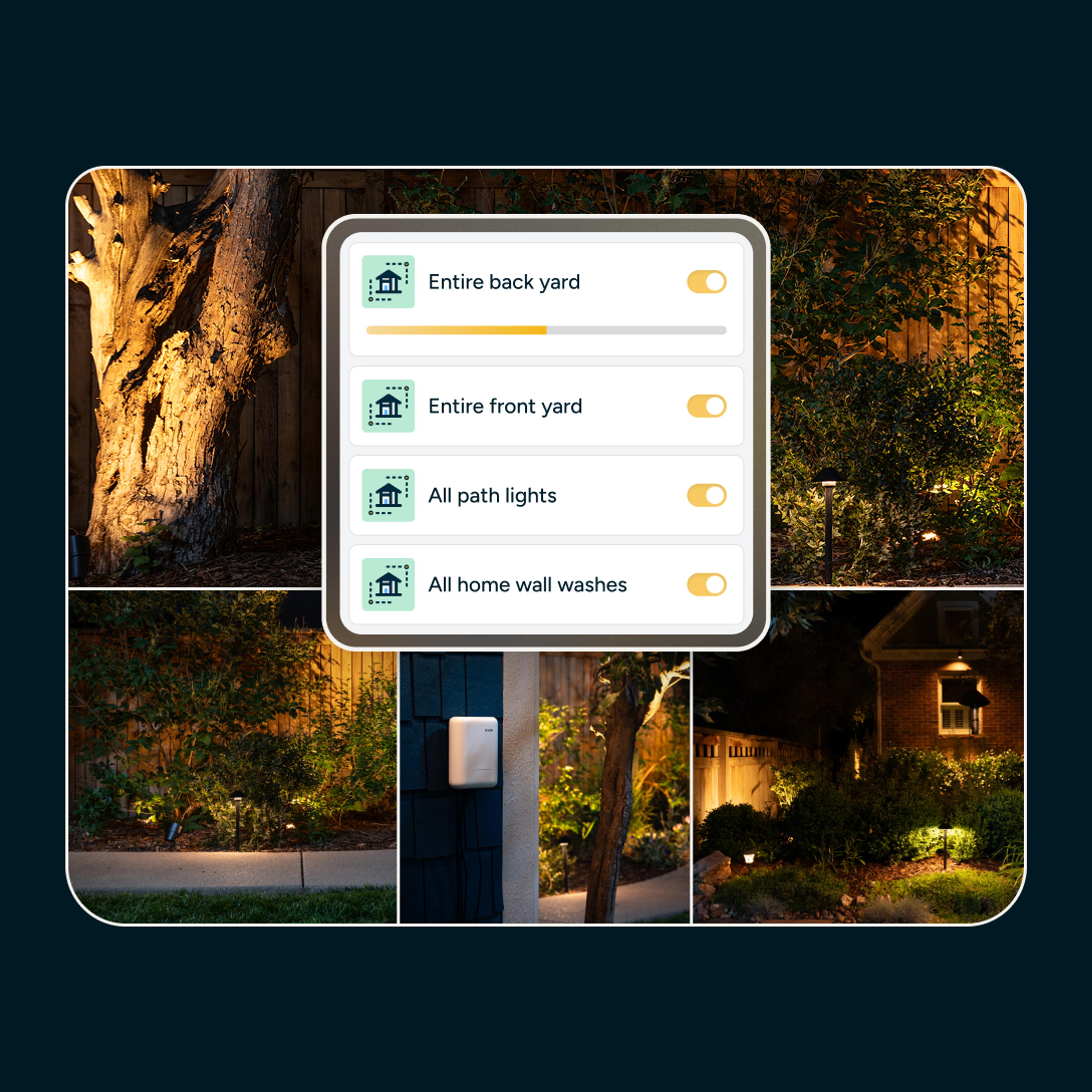
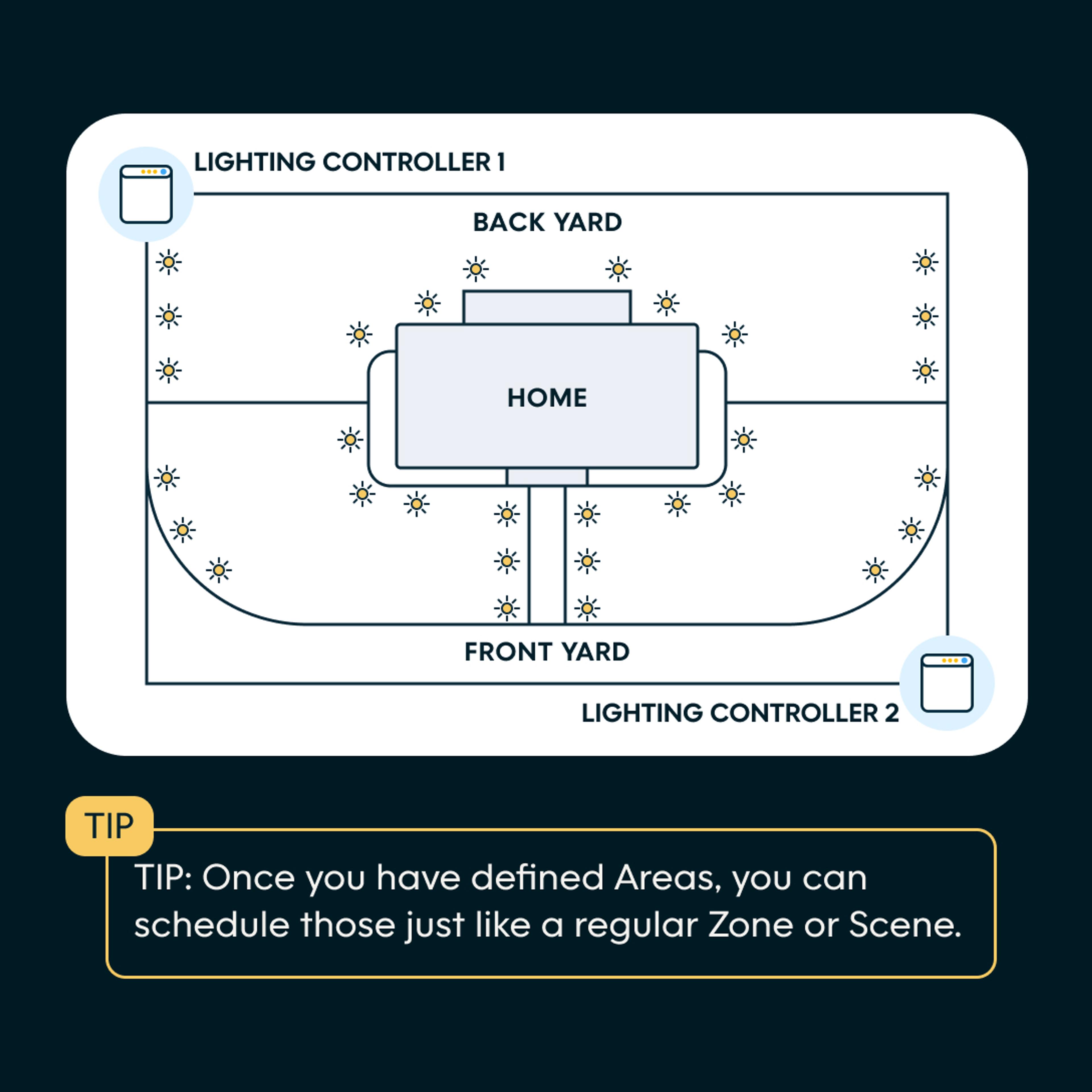
Get the latest from Rachio
Sign up to get yard tips, product updates and promos in your inbox!

